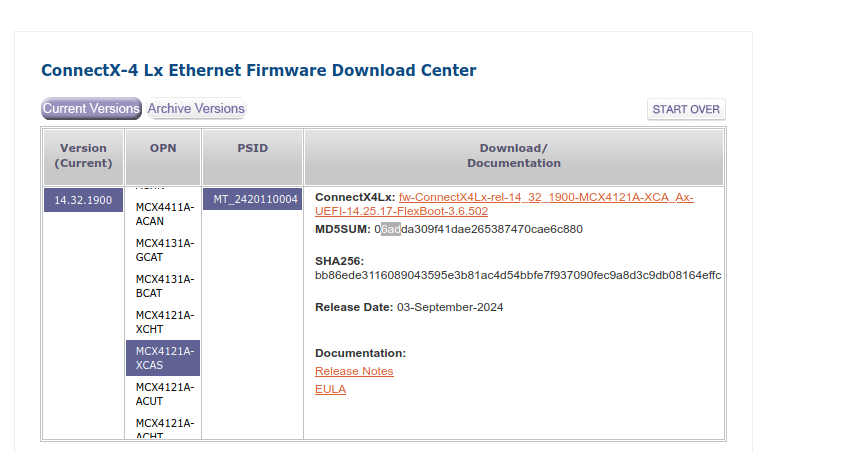howto:hw:mellanox
Toto je starší verze dokumentu!
Mellanox ETH
Zjisteni part numberu a verze firmwaru u Mellanox karet. Potrebujeme mit nainstalovany balicek mstflint
# ethtool -i ens4f0np0
driver: mlx5_core
version: 5.5-1.0.3
firmware-version: 14.27.1016 (MT_2420110004)
expansion-rom-version:
bus-info: 0000:10:00.0
supports-statistics: yes
supports-test: yes
supports-eeprom-access: no
supports-register-dump: no
supports-priv-flags: yes
# lspci | grep Mella
10:00.0 Ethernet controller: Mellanox Technologies MT27710 Family [ConnectX-4 Lx]
10:00.1 Ethernet controller: Mellanox Technologies MT27710 Family [ConnectX-4 Lx]
81:00.0 Ethernet controller: Mellanox Technologies MT27710 Family [ConnectX-4 Lx]
81:00.1 Ethernet controller: Mellanox Technologies MT27710 Family [ConnectX-4 Lx]
# lspci -vv -s 10:00.0 | grep "Part number" -A 3
[PN] Part number: MCX4121A-XCAT
[EC] Engineering changes: AJ
[SN] Serial number: MT2031J10949
[V0] Vendor specific: PCIeGen3 x8
# mstflint -d 10:00.0 q
Image type: FS3
FW Version: 14.27.1016
FW Release Date: 27.2.2020
Product Version: 14.27.1016
Rom Info: type=UEFI version=14.20.19 cpu=AMD64,AARCH64
type=PXE version=3.5.901 cpu=AMD64
Description: UID GuidsNumber
Base GUID: 0c42a10300eabd04 4
Base MAC: 0c42a1eabd04 4
Image VSD: N/A
Device VSD: N/A
PSID: MT_2420110004
Security Attributes: N/A
Upgrade FW
Podle part number a PSID vybereme konkretni verzi FW na webu NVIDIA. V našem případě je to Part number: MCX4121A-XCAT a PSID: MT_2420110004. Vybereme tedy nasledujici firmware:
Po stazeni je dobre overit md5 prikazem md5sum a porovnat, jestli sedí s checksumem uvedeným na webu.
06adda309f41dae265387470cae6c880 fw-ConnectX4Lx-rel-14_32_1900-MCX4121A-XCA_Ax-UEFI-14.25.17-FlexBoot-3.6.502.bin.zip
A nyní můžeme po rozbalení přejít k upgradu FW:
# mstflint -d 10:00.0 -i fw-ConnectX4Lx-rel-14_32_1900-MCX4121A-XCA_Ax-UEFI-14.25.17-FlexBoot-3.6.502.bin burn
Current FW version on flash: 14.27.1016
New FW version: 14.32.1900
FSMST_INITIALIZE - OK
Writing Boot image component - OK
-I- To load new FW run mstfwreset or reboot machine.
# mstflint -d 10:00.0 v
FS3 failsafe image
/0x00800038-0x00801e8b (0x001e54)/ (BOOT2) - OK
/0x00802000-0x0080201f (0x000020)/ (ITOC_HEADER) - OK
/0x00804000-0x0081472b (0x01072c)/ (IRON_PREP_CODE) - OK
/0x00815000-0x008150ff (0x000100)/ (FS3_RESET_INFO) - OK
/0x00816000-0x00816bff (0x000c00)/ (FW_MAIN_CFG) - OK
/0x00817000-0x008174bf (0x0004c0)/ (FW_BOOT_CFG) - OK
/0x00818000-0x008195ff (0x001600)/ (HW_MAIN_CFG) - OK
/0x0081a000-0x0081a13f (0x000140)/ (HW_BOOT_CFG) - OK
/0x0081b000-0x0081dc7f (0x002c80)/ (PHY_UC_CONSTS) - OK
/0x0081e000-0x0081e13f (0x000140)/ (IMAGE_SIGNATURE_256) - OK
/0x0081f000-0x0081f8ff (0x000900)/ (PUBLIC_KEYS_2048) - OK
/0x00820000-0x0082008f (0x000090)/ (FORBIDDEN_VERSIONS) - OK
/0x00821000-0x0082123f (0x000240)/ (IMAGE_SIGNATURE_512) - OK
/0x00822000-0x008230ff (0x001100)/ (PUBLIC_KEYS_4096) - OK
/0x00824000-0x00873fff (0x050000)/ (FS4_PART_TYPE_PROGRAMMABLE_HW_FW) - OK
/0x00874000-0x00925e27 (0x0b1e28)/ (ROM_CODE) - OK
/0x00926000-0x00935fff (0x010000)/ (CRDUMP_MASK_DATA) - OK
/0x00936000-0x009369ff (0x000a00)/ (PHY_UC_CMD) - OK
/0x00937000-0x0094091f (0x009920)/ (PHY_UC_CODE) - OK
/0x00941000-0x0096c457 (0x02b458)/ (PCI_CODE) - OK
/0x0096d000-0x00cbb8bf (0x34e8c0)/ (MAIN_CODE) - OK
/0x00cbc000-0x00cc9cbf (0x00dcc0)/ (PCIE_LINK_CODE) - OK
/0x00cca000-0x00ccae3f (0x000e40)/ (POST_IRON_BOOT_CODE) - OK
/0x00ccb000-0x00ccce0f (0x001e10)/ (UPGRADE_CODE) - OK
/0x00ccd000-0x00ccd3ff (0x000400)/ (IMAGE_INFO) - OK
/0x00ccd400-0x00ccdb6f (0x000770)/ (DBG_FW_INI) - OK
/0x00ccdb70-0x00ccdb77 (0x000008)/ (DBG_FW_PARAMS) - OK
/0x00fa0000-0x00faffff (0x010000)/ (NV_DATA) - CRC IGNORED
/0x00fb0000-0x00fbffff (0x010000)/ (NV_DATA) - CRC IGNORED
/0x00fc0000-0x00fcffff (0x010000)/ (FW_NV_LOG) - CRC IGNORED
/0x00fee000-0x00fee1ff (0x000200)/ (DEV_INFO) - OK
/0x00ff8000-0x00ff813f (0x000140)/ (MFG_INFO) - OK
/0x00ff8140-0x00ff81b7 (0x000078)/ (VPD_R0) - OK
-I- FW image verification succeeded. Image is bootable.
# mstflint -d 10:00.0 q full
Image type: FS3
FW Version: 14.32.1900
FW Version(Running): 14.27.1016
FW Release Date: 25.8.2024
Part Number: MCX4121A-XCA_Ax
Description: ConnectX-4 Lx EN network interface card; 10GbE dual-port SFP28; PCIe3.0 x8; ROHS R6
Product Version: 14.27.1016
Rom Info: type=UEFI version=14.20.19 cpu=AMD64,AARCH64
type=PXE version=3.5.901 cpu=AMD64
Description: UID GuidsNumber
Base GUID: 0c42a10300eabd04 4
Base MAC: 0c42a1eabd04 4
Image VSD: N/A
Device VSD: N/A
PSID: MT_2420110004
Security Attributes: N/A
Default Update Method: fw_ctrl
Nakonec provedeme reboot stroje.
Image type: FS3
FW Version: 14.32.1900
FW Release Date: 25.8.2024
Product Version: 14.32.1900
Rom Info: type=UEFI version=14.25.17 cpu=AMD64,AARCH64
type=PXE version=3.6.502 cpu=AMD64
Description: UID GuidsNumber
Base GUID: 0c42a10300eabd04 4
Base MAC: 0c42a1eabd04 4
Image VSD: N/A
Device VSD: N/A
PSID: MT_2420110004
Security Attributes: N/A
howto/hw/mellanox.1736533392.txt.gz · Poslední úprava: 2025/01/10 19:23 autor: gandalf